Going Digital: The Benefits of Using a Document Management System For Your Legal Files
Being a successful law office depends on a lot of things, and one of those is how you keep your records. The use of paper-based filing systems usually takes a lot of time and is a waste of valuable office space (which of course, can be used for more useful things in your office). Because of this, a lot of lawyers are now switching over to using digital tools to organize their files.
We’ll talk about the pros of using a digital system to organize your legal files and give tips on how to create your own digital system. We’ll also look at how to use Google Sheets as a low-cost, configurable digital system for organizing legal files.
Benefits of Using a Document Management System
Using a digital system for organizing your legal files has several advantages over traditional paper-based systems. These benefits include:
- Easy Access to Files: Digital systems make it possible for lawyers to get to their files from anywhere with an internet connection. This is especially helpful for lawyers who need to work from home or access files while in court.
- Quick Search and Retrieval of Information: Digital systems make it possible to find and get information more quickly and easily. Instead of digging through physical folders, lawyers can use search functions to find specific documents quickly and easily.
- Efficient Use of Office Space: Digital systems get rid of the need for filing cabinets, shelves, and other physical storage space. This can make room in the office for other things.
- Improved Data Security: Digital systems are safer than paper filing systems because they have more security features. Lawyers can set permissions and access controls so that only people who are allowed to can see or change sensitive documents.
Getting Started with a Digital System
When choosing a digital system for organizing legal files, it’s important to choose software that is easy to use, works well, and can be counted on. Even though there are many software options, we recommend Google Sheets as a cheap and flexible alternative.
Google Sheets is an online spreadsheet program that lets people make, change, and share spreadsheets. It is the best way to organize legal files because it is easy to use, flexible, and scalable. Here are some tips on how to start organizing legal files with Google Sheets:
- Set Up Your System: Set up your system before you start organizing your legal files on Google Sheets. Make a master spreadsheet with all the categories and subcategories you want to use to organize your files.
- Establish File Naming Conventions and Structure: It’s important to set up a consistent file structure and naming system so that all files are organized in a logical way. This will help you find files and get to them quickly when you need to.
What are the best practices for your digital file organization?
It’s important to follow best practices for file organization if you want your digital file organization system to work well. Here are some tips for digital file organization:
- Use Folders to Group Related Documents: Use folders to put contracts, pleadings, and letters that go together in the same place. This will make it easier to find the files you need and get to them when you need to.
- Use Descriptive File Names: Use file names that are clear and tell you what the document is about. Don’t use vague or general names for files because they could cause confusion or make it hard to find specific files.
- Keep Track of Document Versions: Put version numbers or dates in the file name to keep track of the different versions of a file. This way, you’ll always be working with the most recent version of a document.
- Establish a Consistent Naming and Filing System Across All Files: To make sure everything is the same, it’s important to set up a system for naming and filing all files. This will make it easier to find files and keep things from getting confusing.
Using Google Sheets for your document management system
Google Sheets offers several advantages for managing your documents, such as:
- Cost-effective: Google Sheets is an affordable solution for lawyers, especially those who work alone or for small firms with limited budgets.
- Customizable: Google Sheets allows users to customize their spreadsheets to fit their specific needs. Users can make their own categories and subcategories and change the way files are organized to suit their needs.
- Collaborative: Multiple people can work on the same spreadsheet at the same time in Google Sheets. This makes it easier for lawyers to work together on projects and share information.
3 tips for using Google Sheets on your document management system
- Create Separate Sheets for Different Categories: Make different sheets for different types of things, like contracts, pleadings, and letters. This will make it easier to find the files you need and get to them when you need to.
- Use Color Coding: Use color coding to tell different types of documents apart or to draw attention to important information. This will help you quickly identify specific files and make finding the information you need easier.
- Use Filters to Search and Sort Data: You can search and sort data by using filters, which makes it easier to find specific files or information. You can use filters to look for specific file names or categories, or you can sort data by date, author, or other criteria.
Legal file organization with a digital system has several advantages over traditional paper-based systems. Google Sheets is an easy-to-use, low-cost digital system that can help lawyers stay organized and work quickly. Lawyers can save time and work more efficiently by following best practices for organizing digital files. For example, they can use descriptive file names and set up consistent naming and filing systems.
Even though setting up and using a digital file organization system may take some time, the benefits are well worth the effort. By using a digital system like Google Sheets, lawyers can get to their files quickly and easily, make sure their information is safe, and free up valuable office space.









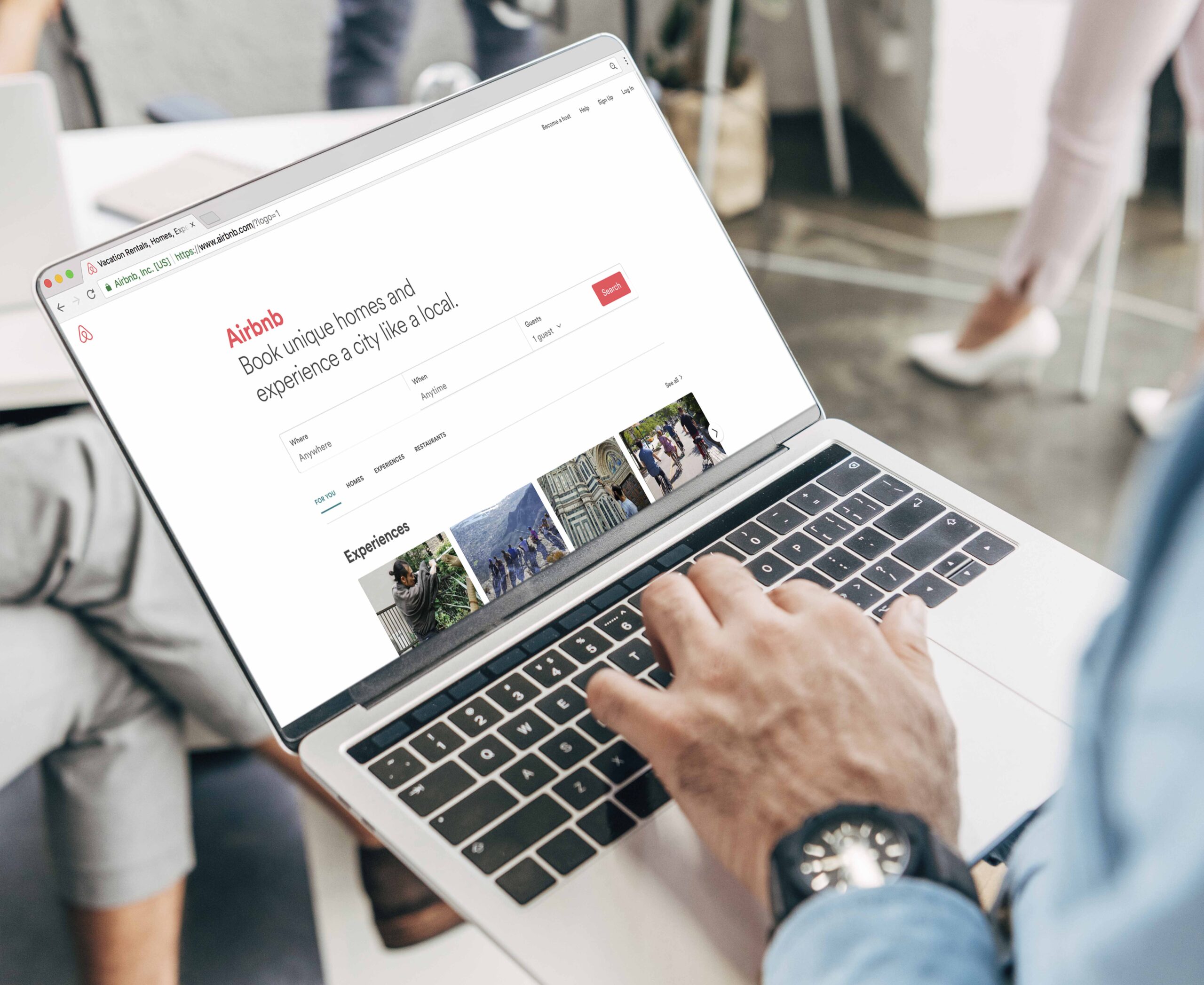



Comments are closed