How to Use Google Sheets to Track Metrics and Improve Performance on AirBnB
Running a successful AirBnB requires a lot of attention to different metrics and performance indicators. From tracking occupancy rates to monitoring expenses, staying on top of these is essential to making smarter business decisions and for you to start optimizing your performance and generating more bookings.
Why Tracking Metrics is Important for AirBnB Hosts?
AirBnB is a highly competitive marketplace with thousands of properties competing for guests’ attention. As such, hosts need to stay on top of their performance metrics to optimize their listings and stand out from the crowd. By tracking metrics like occupancy rate, average daily rate, and number of bookings, hosts can gain valuable insights into their listings’ performance and make smart, data-driven decisions about pricing and availability.
Some of the key reasons why tracking metrics are so important for AirBnB hosts include:
- To Optimize Pricing: By tracking occupancy rates and average daily rates, hosts can determine whether their pricing is too high or too low relative to market conditions. If occupancy rates are low, for example, it may be a sign that the price is too high and needs to be adjusted.
- Identify Market Trends: Tracking performance metrics can help hosts identify trends over time, such as seasonal fluctuations in occupancy rates or changes in guest behavior. This can help hosts make informed decisions about how to adjust their listings to meet changing market conditions.
- Make Data-Driven Decisions: By relying on data rather than intuition, hosts can make more informed decisions about their AirBnB operations. For example, by tracking the number of bookings by channel, hosts can determine which channels are driving the most traffic and focus their marketing efforts accordingly.
What are the Top Metrics to Track for AirBnB Hosts?
There are a variety of metrics that AirBnB hosts should track to optimize their listings’ performance. Some of the most important metrics to track include:
- Occupancy Rate: The occupancy rate is the percentage of nights that your property is booked relative to the total number of nights it is available. By keeping track of this metric, hosts can see if their listing is doing well in relation to the market.
- Average Daily Rate: The average daily rate (ADR) is the average price per night that your property is rented for. By tracking this metric, hosts can determine whether their pricing is competitive and make informed decisions about adjusting their rates.
- Number of Bookings: Tracking the number of bookings can help hosts determine whether their marketing efforts are effective and identify trends in guest behavior.
- Length of Stay: The length of stay is the average number of nights that guests stay at your property. This metric can be useful for determining whether your property is appealing to longer-term guests or whether there is an opportunity to attract more short-term guests.
- Cancellation Rate: The cancellation rate is the percentage of bookings that are canceled relative to the total number of bookings. A high cancellation rate can be a sign that there is something wrong with the listing or that guests are not satisfied with their experience.
- Expenses: Tracking expenses is important for understanding the true profitability of your AirBnB operation. By tracking expenses like cleaning fees, utilities, and property management fees, hosts can determine their net income and make informed decisions
Using Google Sheets to Track AirBnB Metrics:
Now that we know which metrics to track, let’s look at how to track them. One of the best tools for tracking AirBnB metrics is Google Sheets. Google Sheets is a powerful and free tool for creating spreadsheets and analyzing data. It’s easy to use and offers a wide range of formulas and functions for manipulating data.
To get started with Google Sheets, hosts can create a new sheet and create columns for each of the metrics they want to track.
After the data has been entered, hosts can use formulas and functions to look at their data and learn more about how they are doing. For example, they can use the AVERAGE function to calculate the average daily rate or the SUM function to calculate the total number of bookings.
What’s great about using Google Sheets as well is that there are a lot of ways using Google Sheets that can help automate your data to get the results you want.
Using Templates to Streamline Operations:
In addition to tracking metrics, hosts can also use templates to streamline their AirBnB operations. Templates are pre-made spreadsheets that are designed for a specific purpose, such as tracking expenses or creating a cleaning checklist. By using templates, hosts can save time and ensure that they are consistently tracking important information.
There are many templates available online that are specifically designed for AirBnB hosts. For example, the AirBnB Rental Property Manager Template from GSheets Dev can be used to track the metrics mentioned previously. This template is customizable and easy to use, making it a great tool for hosts who want to stay organized and track their operations accurately.
Tips for Maximizing Performance on AirBnB:
In addition to tracking metrics and using templates, there are many other strategies that hosts can use to maximize their performance on AirBnB. Here are a few tips for getting the most out of your AirBnB operation:
- Optimize Your Listing: Your AirBnB listing is your most important marketing tool. Be sure to optimize it for search by using the right keywords and including high-quality photos.
- Respond Quickly to Guest Inquiries: Guests value quick responses to their inquiries. Be sure to respond promptly and professionally to all inquiries.
- Create a Positive Guest Experience: Guest reviews are critical to your AirBnB success. By creating a positive guest experience, you can generate positive reviews and attract more bookings.
- Use Dynamic Pricing: Dynamic pricing is a pricing strategy that allows hosts to adjust their pricing based on market conditions. By using dynamic pricing, hosts can ensure that their pricing is competitive and generate more bookings.
- Leverage Social Media: Social media can be a powerful tool for promoting your AirBnB listing and generating more bookings. Be sure to share your listing on social media and engage with potential guests.
Running a successful AirBnB operation requires careful attention to a variety of metrics and performance indicators. By tracking metrics like occupancy rate, average daily rate, and number of bookings, hosts can gain valuable insights into their performance and make data-driven decisions about their AirBnB operations. Using Google Sheets to track and analyze data is an excellent way to stay organized and make sense of all the data that AirBnB hosts need to manage. With the right data and insights, hosts can make informed decisions about pricing, availability, and marketing to optimize their AirBnB performance.
By using templates, hosts can streamline their AirBnB operations and save time. There are many templates available online that are specifically designed for AirBnB hosts, making it easy for hosts to track their expenses, create cleaning checklists, and more.
Finally, there are many other strategies that hosts can use to maximize their AirBnB performance, such as optimizing their listings for search, responding quickly to guest inquiries, creating a positive guest experience, and using dynamic pricing. By using these tips and strategies in conjunction with tracking metrics and using templates, hosts can generate more bookings and maximize their AirBnB profitability.







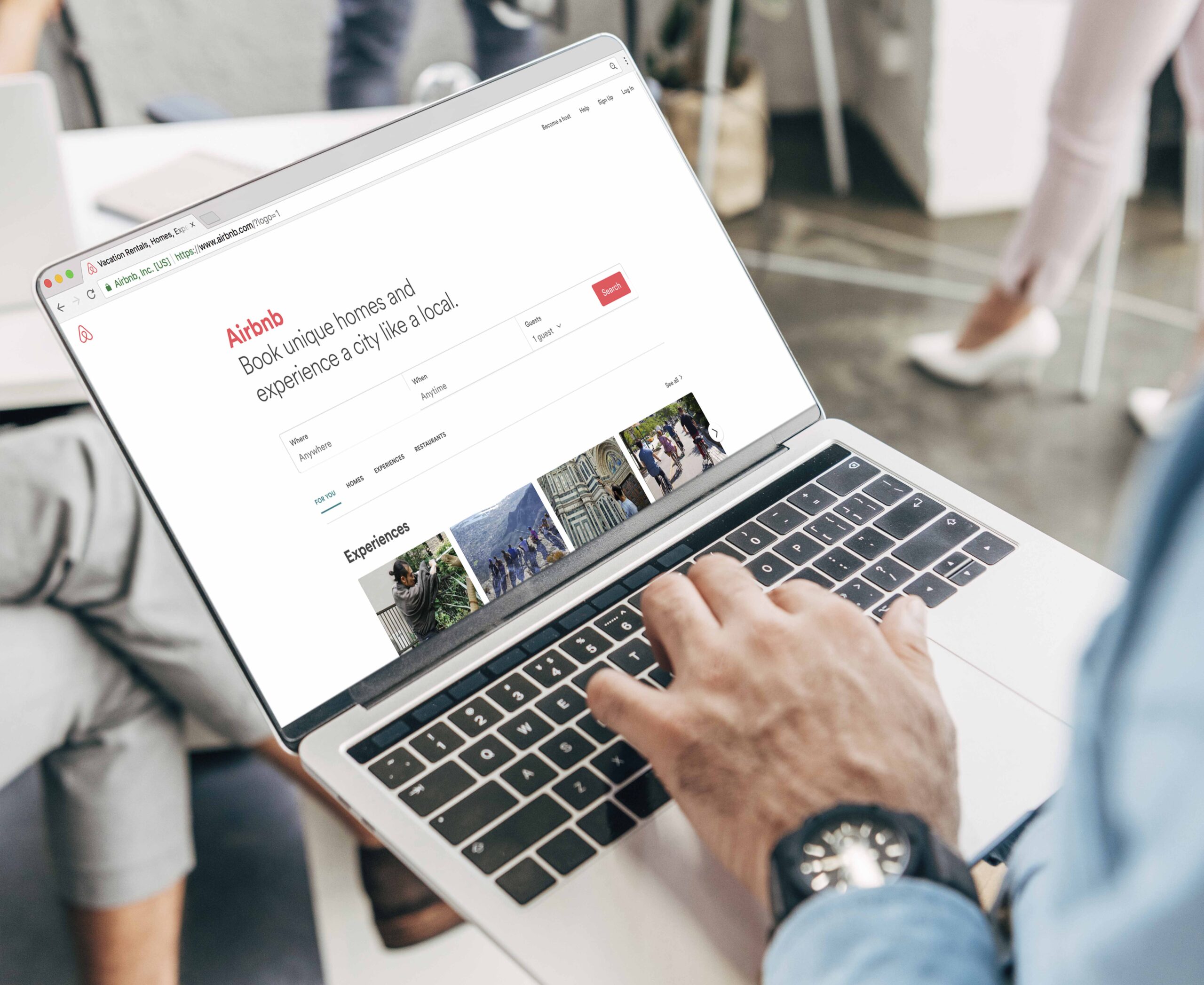





Comments are closed